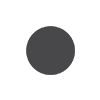Before using the Special Inventory Tax Portal, please read the user’s manual to gain an overview of the flow of the online process. The format of the SIT user’s manual is divided into four step-by-step instructions. Click on each of the title tabs below to understand more about each process.
| Getting Started | Start by registering the dealer. Use the Dealer Information Form to register the dealer account. |
| Enter Sales |
Reporting of vehicle inventory sales can be entered individually or by importing the sales information using the pre-formatted templates. Instructions for Importing File Select the template for your business.
|
| File Report | The Dealer’s monthly statement can be submitted online to the Fort Bend County Tax Office. Remember to print and mail the Dealer’s Statement to the Fort Bend Central Appraisal District after filing it with the Tax Office. |
| Make Payment | If paying by mail, print the payment coupon and attach it to your check. For online payment, follow procedures to submit your payment. |